
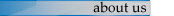
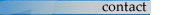

 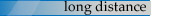


  |
Mailbox Set-up
Five options in mailbox set-up menu:
|
1. Press
|

|
Greeting options (You can disregard this step if
choose to use the default greeting)
|
|
2. Press
|

|
Change password.
|
|
3. Press
|

|
Notification Options
(Optional Feature)
|
|
4. Press
|

|
Enable/Disable
Auto-Login
|
|
5. Press
|

|
Return to main menu
|
To change or record your
greeting:
|
1. Press
|

|
Greeting options
|
|
2. Press
|

|
Record your greeting
|
|
3. Press
|

|
End recording function
|
|
4. Press
|

|
Listen to greeting
|
|
5. Press
|

|
Save greeting (Greeting must
be saved to be activated)
|
|
6. Press
|

|
Delete greeting
|
|
7. Press
|

|
Re-record greeting (Then
follow steps 3-5 again)
|
|
8. Press
|

|
Return to mailbox
set-up
|
To change your password:
|
1. Press
|

|
Change your password
|
|
2. Enter new password, followed by the
 key. key.
This password is any series to 16 digits you choose. You will be unable to access your mailbox without
this password, so be sure to choose that you can remember.
|
|
|
|
3. To verify, enter your password.
RETURN
TO VOICE MAIL INSTRUCTIONS
RETURN
TO OGDEN TELEPHONE
|
|





